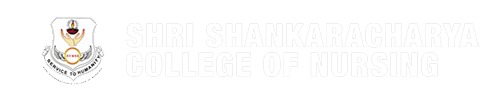- 0788-2241733
- 7489713804
- 7869513804
- [email protected]
- Gallery
- GRIEVANCE
- ANTI RAGGING
- Admission Enquiry
- ERP

At Shri Shankaracharya College of Nursing, we understand the critical role that computing facilities play in supporting academic excellence, research, and administrative efficiency. Our state-of-the-art computing infrastructure is designed to meet the diverse needs of our students, faculty, and staff, providing a robust platform for learning, teaching, and operational tasks. This detailed description explores the various aspects of our computing facilities, including the resources available, the services provided, and the future plans to enhance our technological capabilities.
Overview of Computing Facilities Infrastructure and Equipment Our computing facilities are equipped with cutting-edge technology to ensure that all users have access to the tools and resources necessary for their academic and administrative tasks.
Computer Labs: We operate multiple computer labs across the campus, each equipped with modern desktop computers and high-speed internet access. These labs are designed to accommodate both individual and group work, providing a conducive environment for learning and collaboration.
Networking and Connectivity: The college boasts a high-speed, reliable network infrastructure that supports both wired and wireless connectivity. Our network is designed to handle the high bandwidth demands of various applications, ensuring seamless access to online resources and services.
Specialized Software: We provide a range of specialized software applications to support academic and administrative functions. This includes software for data analysis, graphic design, statistical computing, and simulation, among others.
Printing and Scanning Facilities: Integrated with our computing resources are high-quality printers and scanners. These facilities are available for students and staff to produce and digitize documents, supporting various academic and administrative needs.
Multimedia Equipment: Our computing facilities include multimedia equipment such as projectors, interactive whiteboards, and video conferencing tools. These resources enhance the learning experience by facilitating presentations, collaborative projects, and virtual meetings.
Services Offered Academic Computing Research and Data Analysis: Our computing facilities support advanced research and data analysis through high-performance computing resources and specialized software. Students and faculty can perform complex data analyses, run simulations, and conduct research projects with ease.
Programming and Development: For students and faculty involved in programming and software development, we offer access to development environments, coding tools, and version control systems. This supports the creation and testing of software applications and coding projects.
E-Learning Platforms: We provide access to various e-learning platforms and tools that support online learning and digital education. This includes Learning Management Systems (LMS), virtual classrooms, and collaborative online tools.
Library Access: Our computing facilities are integrated with digital library resources, providing access to a vast collection of e-books, research papers, and academic journals. This supports academic research and learning across various disciplines.
Administrative Computing Office Productivity Tools: We offer a range of office productivity tools, including word processors, spreadsheets, and presentation software. These tools are essential for administrative tasks, report generation, and documentation.
Student Information System: Our computing facilities support a comprehensive Student Information System (SIS) that manages student records, grades, and other academic information. This system streamlines administrative processes and provides easy access to student data.
Human Resources and Finance Systems: We provide access to HR and finance systems for managing employee records, payroll, budgeting, and other administrative functions. These systems support the efficient management of institutional resources and operations.
Communication Tools: To facilitate internal communication, we offer email systems, messaging platforms, and collaborative tools. These resources ensure effective communication among faculty, staff, and students.
Support and Training Technical Support: Our computing facilities include a dedicated IT support team that provides technical assistance for hardware and software issues. The support team is available to troubleshoot problems, perform maintenance, and ensure the smooth operation of computing resources.
Training Programs: We offer training programs and workshops to help users make the most of our computing resources. These programs cover a range of topics, including software usage, cybersecurity, and digital literacy.
Help Desk Services: A help desk is available to assist users with computing-related inquiries and issues. The help desk provides prompt support and guidance to ensure that users can effectively utilize our computing facilities.
Accessibility and Convenience Location and Access Centralized Computing Centers: Our computer labs and computing facilities are centrally located on campus to ensure easy access for all users. This strategic placement minimizes travel time and enhances convenience.
Extended Hours: To accommodate varying schedules, our computing facilities offer extended hours of operation. This includes early morning and late evening access, allowing users to utilize computing resources outside of regular office hours.
Accessibility Features: We are committed to ensuring that our computing facilities are accessible to all users, including those with disabilities. This includes adaptive technologies, ergonomic workstations, and accessible design features.
User Access and Services User Accounts and Permissions: Users are provided with individual accounts and permissions to access computing resources. This includes secure login credentials, personalized settings, and access to relevant software and tools.
Booking Systems: For certain computing facilities, such as specialized labs or multimedia equipment, we offer an online booking system. This allows users to reserve resources in advance and manage their usage efficiently.
Self-Service Options: We provide self-service stations for printing, scanning, and other tasks. These stations are equipped with user-friendly interfaces and instructions to facilitate independent use.
Quality Assurance Equipment Maintenance Regular Maintenance: Our computing equipment is subject to regular maintenance to ensure optimal performance. Maintenance schedules are followed to prevent issues and keep equipment in good working order.
Upgrades and Replacements: We periodically upgrade and replace outdated equipment to keep up with technological advancements. This ensures that our computing facilities remain current and capable of supporting modern applications and tasks.
Quality Control Performance Monitoring: We monitor the performance of our computing resources to ensure that they meet user needs and expectations. This includes tracking system performance, user satisfaction, and the effectiveness of our support services.
Feedback Mechanism: User feedback is actively sought and used to improve our computing facilities. Surveys, suggestion boxes, and direct communication channels allow users to provide input on their experiences and suggest improvements.
Security and Data Protection Cybersecurity Measures Network Security: We implement robust network security measures to protect against cyber threats and unauthorized access. This includes firewalls, intrusion detection systems, and regular security audits.
Data Encryption: Sensitive data is protected through encryption methods to ensure confidentiality and integrity. This applies to both data in transit and data stored on our servers.
User Authentication: Secure authentication methods are used to verify user identities and control access to computing resources. This includes multi-factor authentication and secure password policies.
Data Backup and Recovery Regular Backups: We perform regular backups of critical data to ensure that information can be recovered in the event of a system failure or data loss. Backup processes are automated and tested to ensure reliability.
Disaster Recovery Plan: A comprehensive disaster recovery plan is in place to address potential emergencies and ensure business continuity. This plan includes procedures for data recovery, system restoration, and communication during crises.
Environmental Considerations Sustainable Practices Energy-Efficient Equipment: We prioritize energy-efficient computing equipment to reduce our environmental impact. This includes using energy-saving devices and implementing power management practices.
E-Waste Management: We have established procedures for the proper disposal and recycling of electronic waste. This ensures that obsolete equipment is handled responsibly and that valuable materials are recovered.
Paperless Initiatives: To reduce paper consumption, we promote digital documentation and electronic communication. This includes encouraging the use of digital textbooks, e-books, and online resources.
Future Developments Technological Advancements Emerging Technologies: We are exploring the integration of emerging technologies such as artificial intelligence, machine learning, and virtual reality into our computing facilities. These technologies have the potential to enhance learning, research, and administrative processes.
Cloud Computing: Future plans include expanding our use of cloud computing to provide scalable and flexible resources for users. Cloud-based solutions will support data storage, application hosting, and collaboration.
Expansion of Services Increased Computing Capacity: We plan to expand our computing capacity to accommodate growing demand and support more advanced applications. This includes adding more workstations, upgrading infrastructure, and enhancing network capabilities.
Enhanced Support Services: We aim to enhance our support services by introducing new tools and resources for users. This includes expanding help desk services, providing additional training programs, and improving access to technical support.
User Experience Improvements: Future developments will focus on improving the overall user experience by streamlining processes, enhancing accessibility, and integrating new technologies to better meet the needs of our college community.

Computer lab